GoQick is the simplest way of controlling the fans and lights in the home.
Why it exists?
GoQick was created with a belief that presence of technologies especially those that we use very frequently in our day to day lives should be ubiquitous and effortless. Technology should adapt according to our lifestyle and not the other way. With GoQick a user does not need to carry a special remote or a smartphone for these small tasks like slowing down the ceiling fan or dimming the lights in the room. One remote is ever present in our lives, the TV remote. with GoQick that is enough to control the fans and lights.
How it works?
GoQick Fantrol
Fantrol is the easy to Install remote control enabler for ceiling fans. The ceiling fan can be controller by any IR remote such as TV or set-top box remote with Fantrol. It had a special “Lock” feature by which the It was made possible to use existing remotes to control fans without any false controlling of the other.
GoQick LED
GoQick LED was a special type of LED lamp with core GoQick functionality integrated within it. This LED lamp could be dimmed or brightened by any IR remote control similar to the Fantrol.
GoQick ONOF
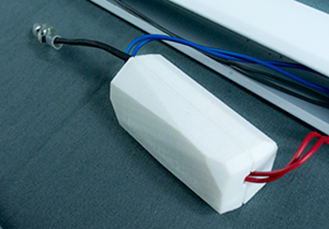
GoQick ONOF was a remote switch. slick in design, easy to conceal in the old fluorescent tubelights. with GoQick in this design the old tubelights and many more retro lights and light fixtures, decorative lights could be turned on and off with any TV remote.
What’s Inside?
Patented Technology
The GoQick has a patented technology that makes it most efficient and convenient form of remote controlling. It has one IR receiver which is interfaced to a microcontroller system which makes it read remote control signals from all types of remote controls.
When It is turned on for the first time, it goes into pairing mode. This mode is indicated by a recognizable indication on all types of devices. In a Fantrol version the Numeric display shows “P” indicating the pairing mode and in LED, a small blue light inside the LED lamp starts blinking indicating the pairing mode. In pairing mode the user can choose any remote they want by which they wish to control the fan or light and presses buttons on that remote by which they wish to do so.
The ‘Lock’ feature
This is one of the features that make makes GoQick unique. When the user pairs the remote with any GoQick device, he/she also gets an option to set a ‘Lock’ button on the same remote. When the pairing is done the device is in operation mode and ready to use. Here’s the IR sensor of the GoQick is already listening to all the IR signals from all the remotes that might be getting operated near its range. The user might have paired a remote of the TV in the same room and volume buttons of that remote might have been used to up and down the speed of the ceiling fan. In general situation with any other such product the ceiling fan will turn ON unintentionally when the user presses a remote button to turn up the volume of the TV and will keep increasing the fan speed as the user tries to increase the TV’s volume. This situation fails the purpose of such product altogether and he/she may have to rely on other dedicated remote for the ceiling fan like any other regular product. But with the “Lock” feature of GoQick, the ceiling fan in that use case wont respond the TV remote button when user does not want to use it for the fan. it will skip those button presses and show “L” on the display of the Fantrol indicating that its locked.
When the user intends to use the remote for fan control, he/she will have to press the lock button first which will unlock the GoQick device and make it ready to respond to next valid button presses. the device remains unlocked for a few seconds during which the user can press the volume buttons to increase or decrease the fan’s speed. when its done the user can press the lock button again or the device will go back to locked mode automatically. You might wonder during this process, the TV’s volume might have gone up and down by few clicks but that’s not very critical and user can set the volume after setting the fan’s speed again.
Here the main advantage to any user is that the user gets rid of carrying many remotes of different types for home remote controlling (as in case of other products) and now he just have to carry a single remote that came with other appliance to remote control the entire home.
Numerical Indicator
GoQick Fantrol was the first of its kind where it shows the speed setting of the ceiling fan on the numerical display on the fan itself.
Electronics
There were many variants of GoQick devices designed based on the type of load it was driving. for ceilings fan type Fantrol has two variants; Fantrol Omni and Fantrol FNH.

The Fantrol is developed on a PIC microcontroller, in Fantrol I used PIC18344 and for LED and ONOF and LED I used the PIC10F322. The IR demodulator is connected to one of the GPIO of the PIC with necessary filtering can current limiting. The circuit is directly powered from the mains 230V AC supply. the voltage was stepped down to usable 5V with the help of RC circuit and a Zener diodes. The PIC microcontrollers are known for their robustness and they prove it in this design. Each GoQick device has one push button as a user interface and an indication unit in form of 7-segment numerical display (Fantrol) or simply an LED.
Firmware
The firmware of GoQick is C based. main features of the firmware are;
- IR signal detection.
- IR code recognition.
- Storage of codes.
- generating driving signals for the load.
- driving the Numeric Display.
- and managing the User inputs through IR remote and the push button.
